Analyze competitor websites through Ahrefs: DR <20 or 30 traffic (about 50K), traffic value is not bad, you can dig into this website
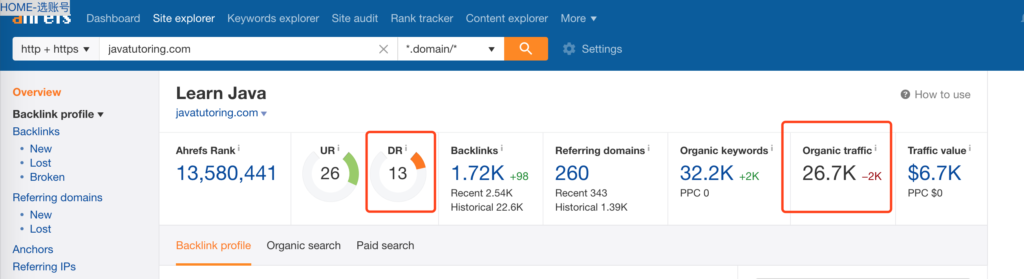
Use Ahrefs to analyze the top pages of competitor websites, the top 10 to 20 result pages (pages with 50% of traffic), pay attention to traffic, traffic value, number of external links, main keywords, POS, etc.
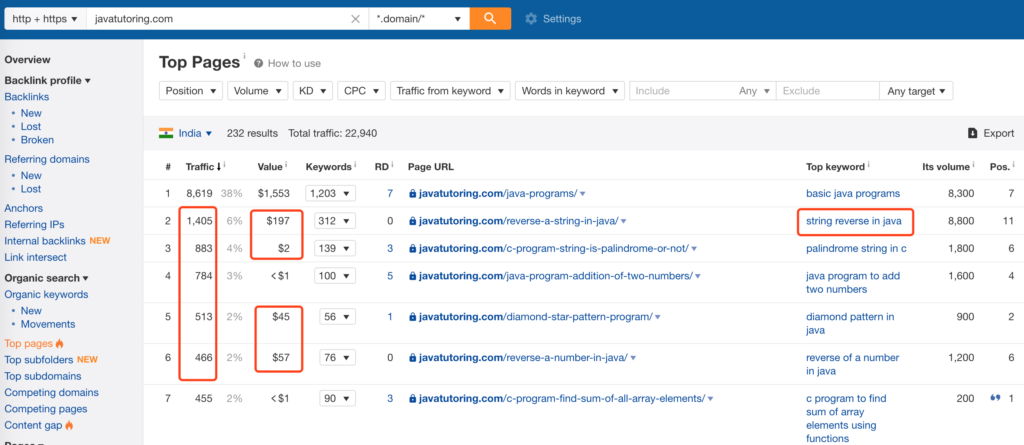
Get the page links through Ahrefs analysis results, and look at the SERP analysis (historical ranking trend + search result ranking) of the first 1-2 corresponding to Organic keywords:
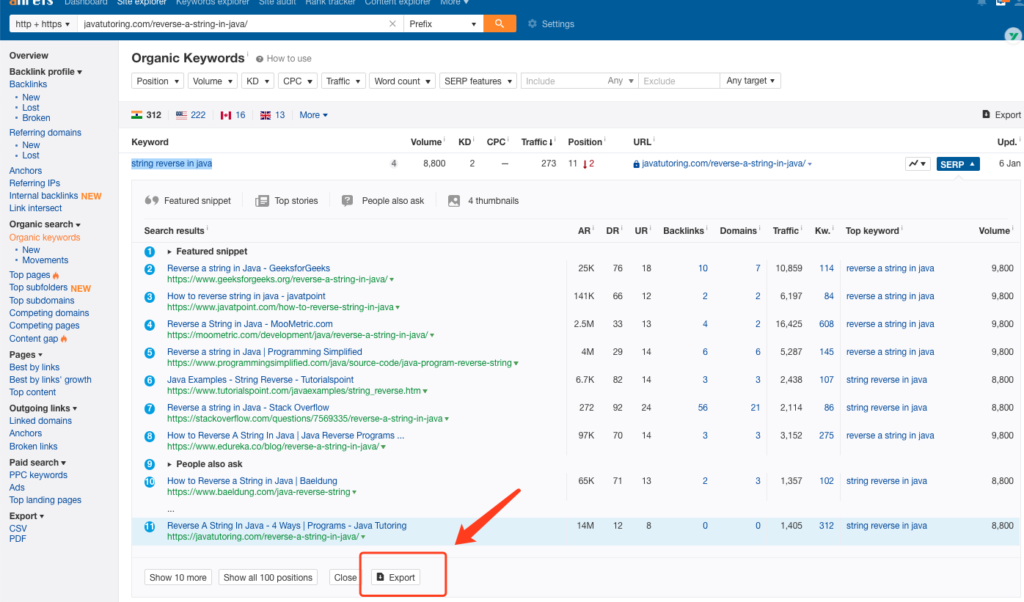
- Export xls file to view
- Other websites with Domain Rating DR values below 20 or 30 can be explored
- How much is the Backlinks worth
- If the traffic is small, look at the ranking. If the first ranking is also small, it is too low. If the first ranking is OK, you can consider it
- Traffic above 1000 is still OK: 1000 for a page, 100 is 100,000 monthly traffic
Others:
- Note: If a website page has a low DR Domain Rating value, what about other pages of the website? First look at the overall traffic of the website, then look at the Top Pages of the website. If the website is a small site but has a large traffic, it means you have found a treasure. These small sites are the competitors you should start competing with, and this is the blue ocean
- Note: For beginners, Keyword Difficulty (KD) 20 or less is generally more suitable. Or, if there is a DR less than 20 in the TOP 10 search results, it means that the competition for this result is relatively small.
- Note: Don’t compete with big sites at the beginning
- Note: Remove duplicate pages
- Note: Competition
- Page weight UR
- Page DR
- Number of external links to the page